
Let’s look at a very special brand, one that has become a multi-dollar company and one of the top 100 companies in the world, thanks to the printing and creative industries: Adobe.
I must admit that it wasn’t easy to find the real Adobe brand color specifications! The public information on their website is limited to this blog post on the ‘evolving brand identity’. Which does not include the brand color specifications. There is a document on the developer part of the website called ‘Adobe Creative Cloud Developer Brand Guidelines’, but this also doesn’t include the specifications.
But I can already hear you: “Just Google it! Many websites have the specifications of all the famous brands.” However, have you ever checked whether the color specifications they publish are the real stuff? You might want to do that…
Let’s do a brief check, these are the first two brand color specifications websites I see in my search results:
| RGB | CMYK | Pantone | |
| BrandColorCode.com | 255 / 0 / 0 | 0 /100 / 100 / 0 | 485 C |
| SchemeColor.com | 237 / 34 / 36 | 0 / 86 / 85 / 7 | 1788 C |
These are not the same color. At least one of these websites is wrong, if not both.
When digging deeper and narrowing my search, I eventually found one website that had published a copy of the Adobe Corporate Brand Internal guidelines from 2017. The description of Adobe Red is: PMS: 485 C; CMYK: 0 / 100 / 100 / 0; RGB: 255 / 0 / 0. But please note: this is from 2017, that’s before that 2020 blog post about the change in brand color…
Searching a little bit longer, I eventually found a pdf on a document-sharing website titled ‘Adobe Brand guidelines, May 2020’. The specifications of Adobe Red in that one are as follows: RGB: 250 / 15 / 0; CMYK: 0 / 96 / 100 / 0; PMS: 2347 C.
I’m not going to post screenshots of these documents: both state that these are confidential…
So, both of the ‘brand color reference’ websites seem to be wrong… The first had the old one, and the second a completely different color. Please keep that in mind when looking for a specific brand’s color specifications!
RGB
But, is that description in the Adobe documents Project BBCG Approved? No. And this is serious: Adobe – the creators of the AdobeRGB color space and many creative tools – did NOT mention which RGB color space these numbers are for. And yes, that does make a difference! Check the screenshot below, where I created 3 documents with three different profiles (sRGB, AdobeRGB, and DCI-P3) and filled those with the same RGB numbers: 250 / 15 / 0. To get a color accurate version of this: try it yourself in e.g. Adobe Photoshop or any other color managed application! The version below is to be considered as a relative comparison.

BTW: in this ‘tutorial’ from Adobe on how to create brand color guides, they also don’t mention the difference between sRGB, AdobeRGB and e.g. DCI-P3. Only ‘RGB’ is mentioned, without any further information. Reality is however a bit more complicated, as shown in this article.
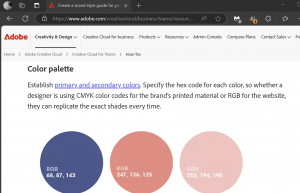
CMYK
As mentioned in previous evaluations, not specifying for which kind of substrate (e.g., coated versus uncoated paper) the CMYK values are is acceptable, but only on condition that this was a deliberate choice! And that you will not complain about the fact that the reproduction of that color will look slightly different on coated and uncoated paper.
The CMYK specification (0 / 96 / 100 / 0) could also be tricky. Most printers will probably be able to reproduce this as intended on most substrates, but in some cases, that 96% in the digital document might become 100% in print. That’s why you might consider avoiding percentages close to 100% and just making it 100% by default. Just like you might want to stay away from very low percentages (e.g. 3%). More about that in this article. LINK
Conclusion
So, in conclusion, the Adobe brand color specifications that I could retrieve, are NOT Project BBCG approved. Especially the fact that they didn’t specify for which RGB color space the RGB specifications are, is a big shortcoming. Which will lead to inconsistent brand color reproduction.
PS: if you think it is a good idea to keep your brand color guidelines secret, check out this article!
